Tuya Smart Universal IR Remote With Temperature Humidity Sensor for Air Conditioner TV AC Works with Alexa Google Home Yandex
Tuya Smart Universal IR Remote With Temperature Humidity Sensor for Air Conditioner TV AC Works with Alexa Google Home Yandex
Couldn't load pickup availability
• Universal Compatibility :Works with Alexa, Google Home, and Yandex for voice control.
• Temperature and Humidity Sensor :Monitors temperature and humidity levels in the room for optimal comfort.
• Smart IR Remote Control :Control your air conditioner and TV with ease using the smart IR remote control.
• Easy Setup :Simply plug in the device and follow the instructions to set up the remote control.

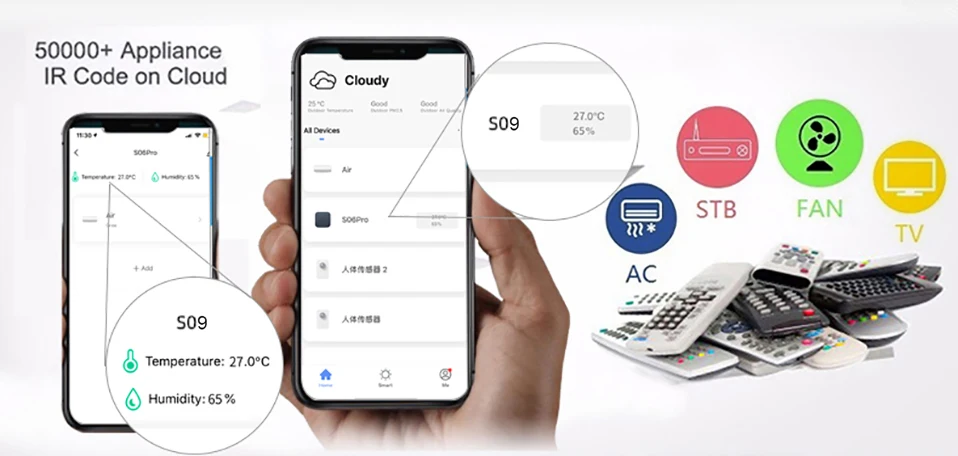


APP Remote Control
Turn on your air conditioner, no matter where you are.
-Support 99% air conditioner in the market,automatic cloud panel match,one button download App to remote control
-Turn on AC in advance, enjoy the warm time when you get home



IR Remote Replace
The Smart IR Remote expanded IR code library cover above 98% IR device. So TV, Air conditioner, STB Fan and lighting etc. which used IR Control can be control by it.
You don't need to worry about the problems you can't control, and finally we provide the copy function.


Built-in Temperature and Humidity Sensor
With the help of the built-in sensor, you can know the temperature and humidity in the room at any time. And according to their values, do subsequent automation. For example, turn on the air conditioner when the temperature is higher than 26 ℃, and turn on the humidifier when the humidity is less than 50%.




Voice Control
By connecting App to Amazon Alexa, Google Home, you are able to control your home appliances by voice. For example:
-Alexa, turn on the TV;
-OK Google, set air conditioning temperature to 25 degrees.
-Alice, turn on the light.
NOTE:
1. This product is recognized as a universal remote control on Amazon Alexa/Google Home/Yandex Alice, and cannot be recognized as a temperature and humidity sensor.
2. This product will not be displayed on Amazon Alexa and Google Home. Only the appliances remote added to our products are displayed on Alexa/Google Home/Yandex, and you can only control them by voice.
3. Yandex Alice Only Support Air conditioner, TV, TV BOx STB, Fan


IR Learning Function:
Smart Life App provides Customizing and copy function.
If your home appliances is not in the brand list or not supported, you may use this function to copy the key function of original remote control to App.
NOTE: DIY does not support voice control


Timer and Automatic Trigger
Never miss one second of excellent match
-Stay up late for the match,but always oversleep?
-The smart remote control helps you turn on TV at right time and right channel. Enjoy your match!


Intelligent link
In Smart Life or Tuya Smart system, you can use the temperature and humidity data of Smart IR as the automatic conditions. That is, you can ask other devices to perform specific operations according to temperature or humidity.

Maybe every room needs one
Infrared rays cannot penetrate the wall, so it cannot control household appliances in other rooms.
It is recommended to install a universal remote control in every room.
NOTE: The Smart IR Remote can control multiple infrared remote control home appliances, the APP does not limit the specific number, but they must be in the same room.


Which types are Remote Control support?
The Smart IR Remote supports all infrared remotes.
But note that 2.4G remotes, RF remotes, and Bluetooth remotes are not supported.
Tips:
1. The infrared remote control has an infrared emitting tube, or the infrared emitting tube is protected by a black transparent window.
2. Long press the infrared remote control to start the home appliance, the long press function is not supported, other functions are supported.


Product Parameter:
* Input: DC 5V/1A(Micro USB NO Adapter)
* Infrared Frequency: 38KHz
* IR Remote Control Distance: 10m
* Connection: Wi-Fi 2.4GHz
* Original App: Smart Life
* Temperature Measuer Range: 0?-80?
* Temperature Accuracy: ± 1 ℃
* Humidity Measure Range: 0%RH-99%RH
* Humidty Accuracy: ± 5% RH
* Material: ABS
* Size: 45mm * 47mm
* Screen size: 40mm * 40mm

What does the app page look like
App may be modified to better. Here is just a reference.
NOTE:
1. The daily temperature and humidity data are only stored for 7 days.
2. The monthly temperature and humidity data are only stored for 12 months.
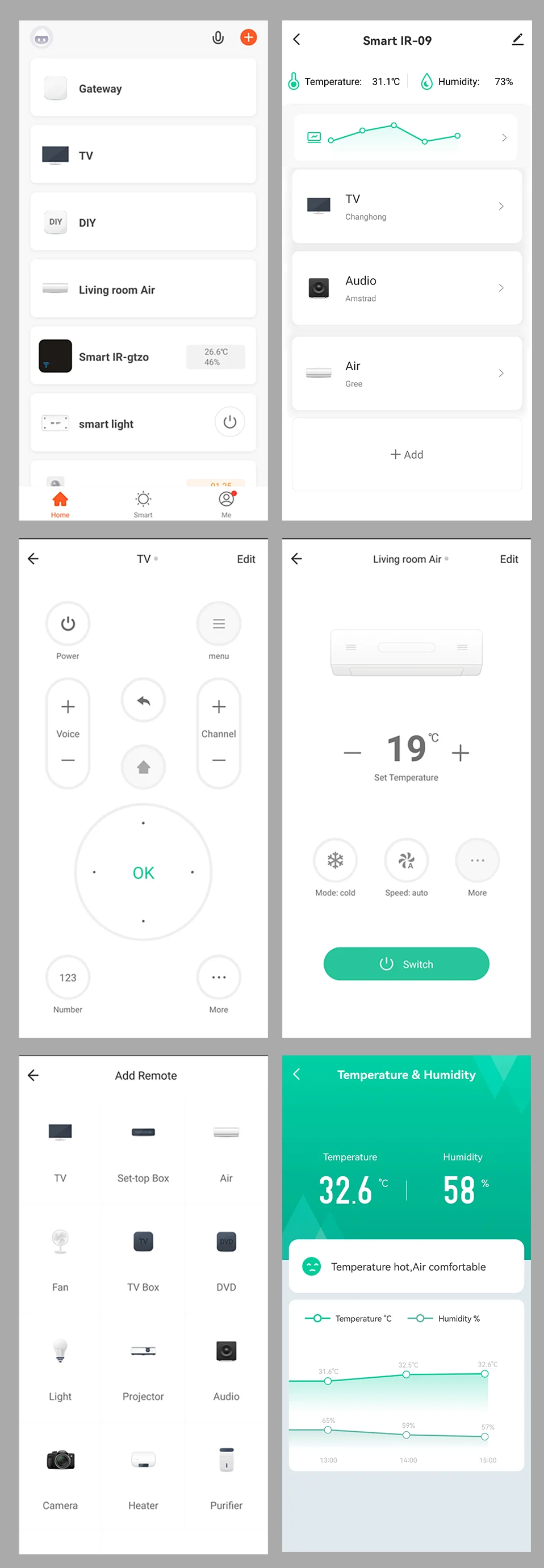 onfiguration : ink Product to App
onfiguration : ink Product to App
NOTE:Page maybe change better.

Configuration : Add TV To APP
NOTE:Page maybe change better.
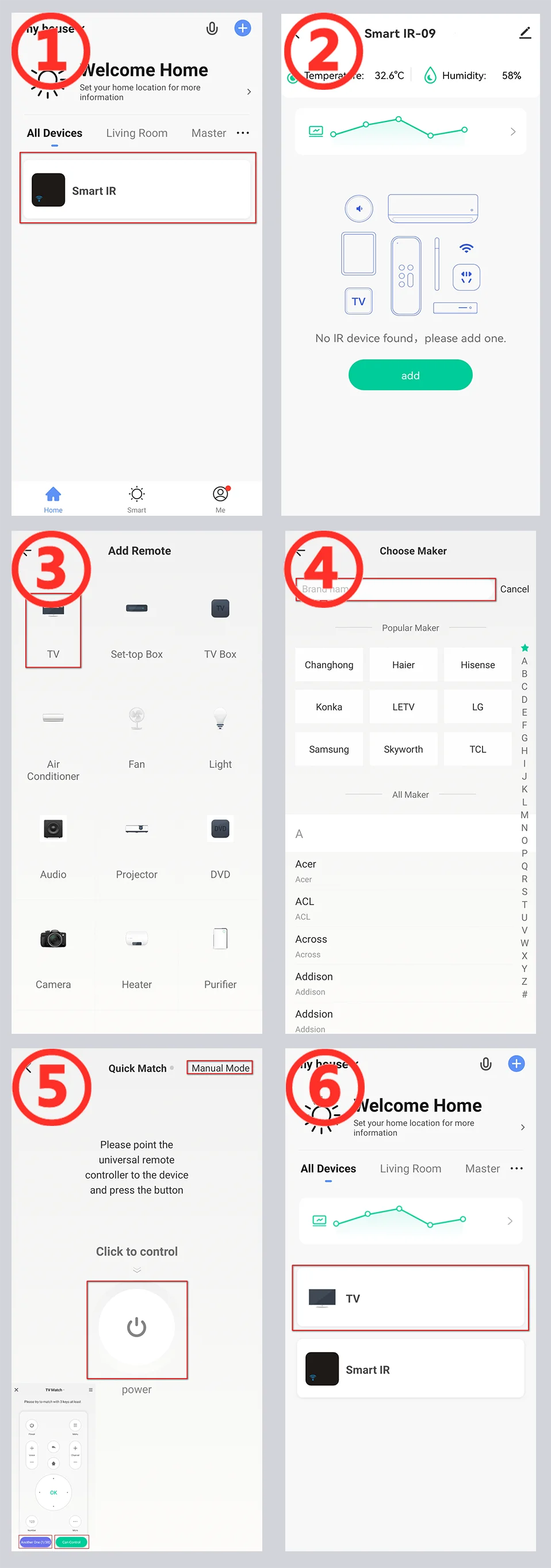
Configuration :Build an automated process
Take the temperature adjustment setting air conditioning setting as an example.
1. Select the "+" button on the "Smart" page to establish an automated process
2, Select "when device status changes". (You can also choose other conditions according to your actual needs)
3. Select the devices as the condition. (Here takes the temperature and humidity remote control equipment as an example)
4. Select the state condition of the device, and choose the temperature as the input condition.
5. Set the temperature conditions. There can be "greater than"/"less than"/"equal to", set the temperature value below. Then select the "Next" button.
6, Set the task to run after the conditions are met. Here, select the device that needs to be run.
7, Choose to run the air conditioner. You can choose the devices you want to run according to the actual situation.
8, Set the command when operating the air conditioner.
9, "Smart" condition and operation summary page, select "Save".
10. The establishment of the automation process is complete. You can quickly close and open the automation on this page.

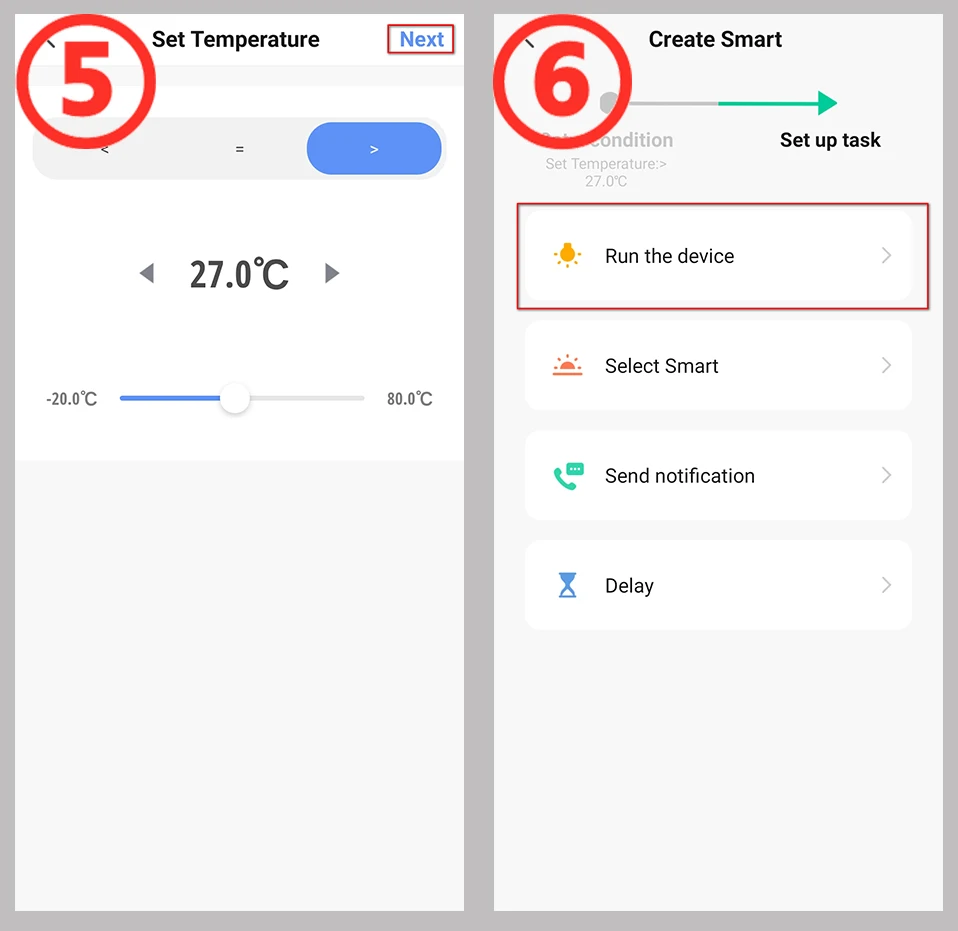
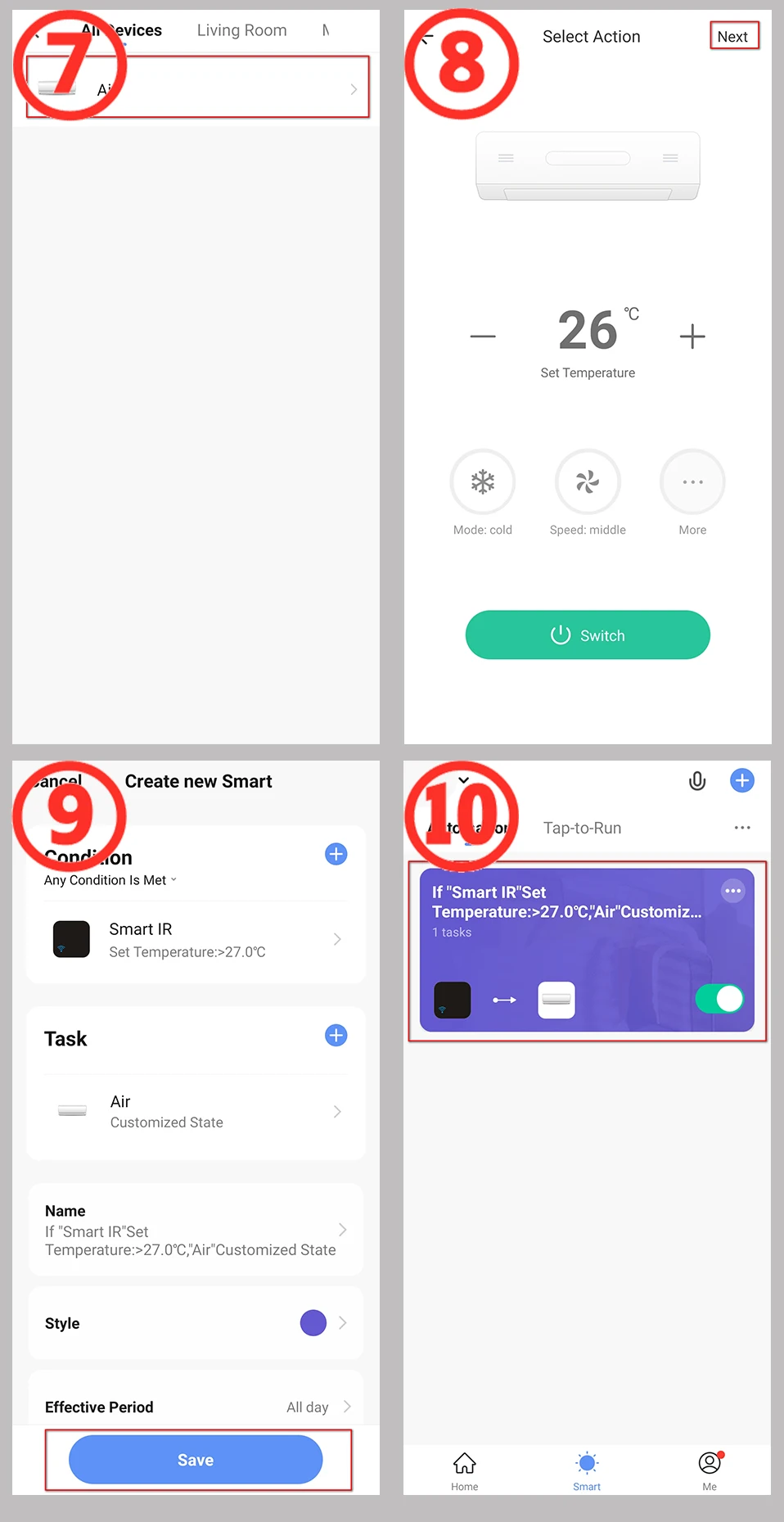
FQA
1. What devices can control with Smart Remote Control?
You can control TV, Fan, Air conditioner and other IR enabled appliances.
2. How many devices can be added to the remote control?
There are no restrictions. But please note that infrared rays cannot penetrate the wall
3. What are the suggestions for the installation location?
We suggest installing it in an open location. Do not install it in a closed iron box as it will affect signal transmission.
The WiFi signal at the installation location must be normally.
4. Does it have a built-in battery?
No built-in battery, requires continuous use of USB power supply.
5. What type of power adapter is required?
The power adapter is not included in the package.
The power adapter needs to use 5V/1A or higher.We recommend using the power adapter of an old phone.
Poor quality or power sufficient power adapters may cause unstable operation of the device.
6. Do I need to manually synchronize the date and time?
No need. It will automatically adjust to the correct time based on your account registration location and WiFi information.
And the format of date and time cannot be switched.
7. What are the suggestions for the installation location?
We suggest installing it in an open location. Do not install it in a closed iron box as it will affect signal transmission.
The WiFi signal at the installation location must be normally.
8. What is the length of the cable used? What is the interface with the device?
The cables is 100cm. Currently, Micro USB is used, but we may modify it to Type-C without notification.
The USB cable is only used for power supply and has no data function.
9. What should I do when I cannot control the devices with this remote control?
Firstly, make sure your mobile device and the WiFi remote control are adjacent and connected to the same network,Assure the Smart IR Remote Control is always power on.
10. What should I do when device configuration process has failed ?
you can:
Check whether the remote control is powered on or not.
1).Check whether your mobile device is connected to2.4GHz WiFi network.
2).Check your network connectivity, make sure the router is working properly.
3).Make sure the WiFi password entered is correct when adding remote control.
11. Can it go through walls or be used to control IR devices in upstairs/downstairs rooms?
IR can not go through walls, so make sure there are no obstacles between IR remote and IR enabled devices.
12. We have Huawei/Xiaomi set-top box, why is it not connecting?
There are two types of set-top boxes, OTT and IPTV,the most obvious difference is that IPTV supports living streaming while OTT does not. please make sure you have matching TV box before setup.
13. What we should do when we are unable to use IR remote to control an electric device?
Please check the following:
1).IR remote network in good condition(click any key on the remote control panel in the APP and see whether the indicator light starts flashing. if it flashes, it indicates to work properly.
2).There is no object blocking between IR remote and electric device
3).The factory remote control of electric device is IR enabled.(cover the top of the remote control with hand or any object, then press any keys. if the device does not respond, it is IR based, otherwise, it is Bluetooth or RF based remote control.)
14. Why can't I see devices on Yandex Alice, Google Home, and Amz Alexa?
Tuya defined it as IR HUB when designing it. On third-party smart speakers, the device itself is not displayed, only the IR remote control added to the device is displayed.
15. Why is the control panel displayed on third-party smart audio apps like the Smart Life APP?
We and Tuya have requested them to make changes, but their progress is slow. Please use the original app 'Smart Life'.
Shipping & Delivery
Shipping & Delivery
Shipping time is estimated and commences from the date of shipping, rather than the date of order, and can take longer than expected date due to invalid address, customs clearance procedures, or other causes.
We ship from China to the Global,We need 1-3 days to process your order, DHL is the preferred shipping method, and also ship with UPS/FEDEX ,Usually delivered within 3-8 days.
In addition, we also provide Epacket and EMS (if you need),epacket and EMS usually delivered within 14-25 days.
How to track your order?
1-2 days after your order is sent, you will receive a shipping confirmation email with the tracking number of your order.
*Please offer a real and effective e-mail address, in which the delivery status of goods can be informed promptly.
15-day Returns: Store Credit
15-day Returns: Store Credit
Do you have a returns policy?
We offer free returns for 15 days from date of delivery/receiving of order. To be eligible for a return:
- Item(s) have to be initiated for return and placed in the post within 15 days of the delivery/receiving of order.
- Item(s) must be in the original packaging, which must be in original condition. This includes attached swing tag, bow, shoe boxes and jewellery packaging.
You will be asked to put your photography skills to the test and provide a photo of your item prior to sending it back to us so we can assess the condition.
To start the return process please contact: help@iofashionista.net














